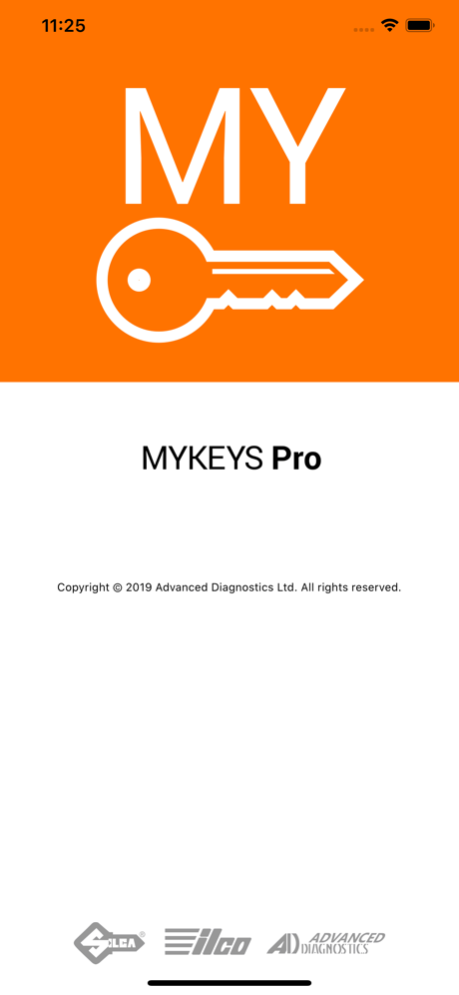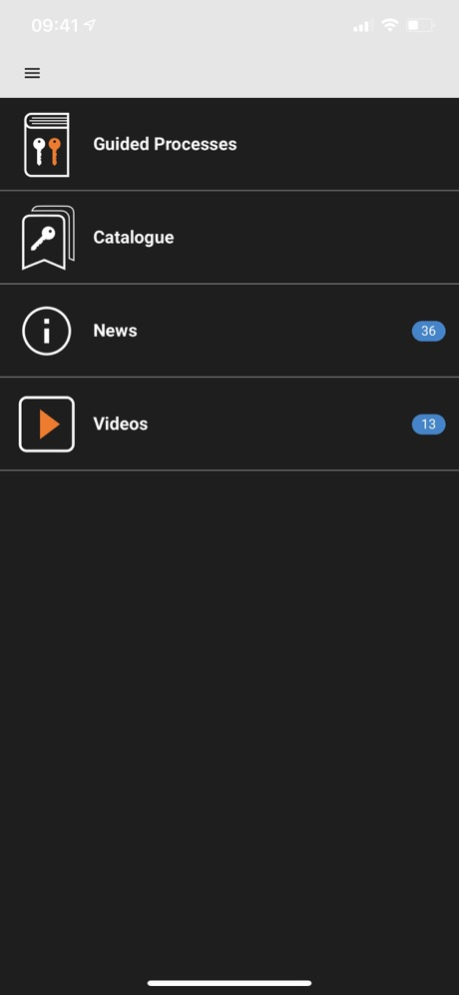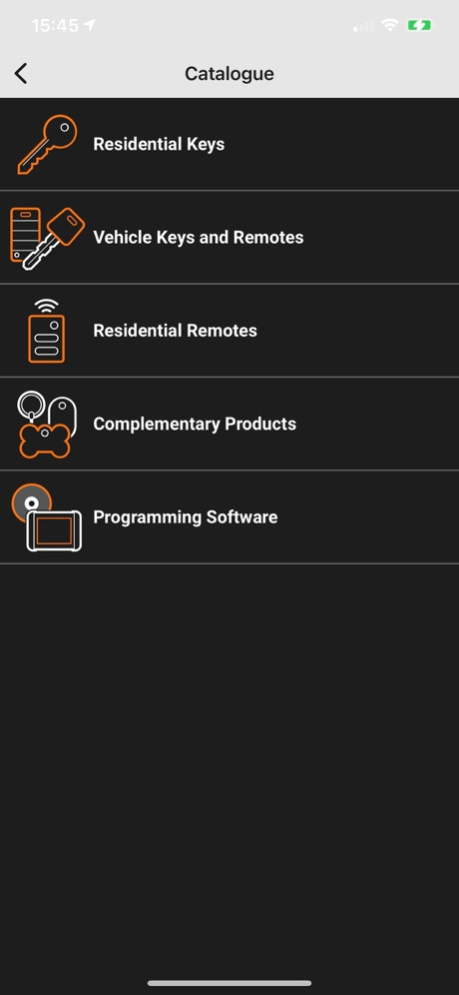MYKEYS Pro 1.5.47
Continue to app
Free Version
Publisher Description
MYKEYS Pro is the essential tool for professional key cutters and auto locksmiths.
Access the most extensive key database in the world, consult key catalogues, see video tutorials, understand the right accessories and use the step-by-step key cutting guides to ensure that you get the absolute maximum from all your Silca key cutting equipment. Futura family and Matrix Pro family key cutting machines also offer 3D interactive animations to guide you on how to correctly position the key in the jaw for perfect cutting results.
Auto locksmiths can access all the vehicle key duplication information and receive programming guidance for over 5000 vehicle models.
Everything you need to offer the very best service to your customer, all in one place.
Apr 24, 2024
Version 1.5.47
Thank you for using our app! In this update, we have fixed various bugs, enhanced performance, and made general improvements to the app's stability and usability.
Keep enjoying our app, and stay tuned for more updates!
About MYKEYS Pro
MYKEYS Pro is a free app for iOS published in the Reference Tools list of apps, part of Education.
The company that develops MYKEYS Pro is SILCA SPA. The latest version released by its developer is 1.5.47.
To install MYKEYS Pro on your iOS device, just click the green Continue To App button above to start the installation process. The app is listed on our website since 2024-04-24 and was downloaded 0 times. We have already checked if the download link is safe, however for your own protection we recommend that you scan the downloaded app with your antivirus. Your antivirus may detect the MYKEYS Pro as malware if the download link is broken.
How to install MYKEYS Pro on your iOS device:
- Click on the Continue To App button on our website. This will redirect you to the App Store.
- Once the MYKEYS Pro is shown in the iTunes listing of your iOS device, you can start its download and installation. Tap on the GET button to the right of the app to start downloading it.
- If you are not logged-in the iOS appstore app, you'll be prompted for your your Apple ID and/or password.
- After MYKEYS Pro is downloaded, you'll see an INSTALL button to the right. Tap on it to start the actual installation of the iOS app.
- Once installation is finished you can tap on the OPEN button to start it. Its icon will also be added to your device home screen.